Latest change:

Improved Version available
There is a newer version of this program available.
Click here
to go to the newer version...
DXF Viewer
About
The DXF Viewer is a Java program which shows you the content of DXF files.
DXF is a widely used file format for exchanging 3D CAD data. It's not an open format but owned by AutoDesk Inc. who used it for their program AutoCAD®. With every new version of AutoCAD® the definition of DXF is changed but nevertheless there are zillions of programs which are capable of reading and writing some form of DXF.
The latest version of the viewer is for Java version 1.1.x and newer.
It is designed to run as a stand-alone application and as an Applet.
I've spent a lot time in the Xmas holidays 2001 trying to create workarounds for
browser's bugs, so the browser should run better as an Applet nowadays
(i.e. for Viewer versions starting with 1.20).
Features
- The viewer is written completely in Java 1.1 and therefore runs on every computer in the universe where a Java Virtual Machine capable of running Java 1.1 bytecode is available.
-
It understands DXF until the version released with AutoCAD® R12 which is
a widely adopted standard. If you try to display newer DXF versions
you'll probably have problems like missing entities. If you discover
something like that you can click on the viewer's status line to see
the message log where it tells which version of DXF it found.
AutoDesk introduced incompatible and deliberatly obscured features in DXF with R13 so don't expect support for newer versions too soon -- if ever.
- It can read binary and ASCII DXF files, even if they are packed in zip or gzip format. This is nice for network connections (esp. Applets) because DXF packs very well.
- It displays the data in the DXF file as a 3D wireframe model in a perspective view. You can rotate, move and zoom the model with the mouse.
- The viewer is capable of language switching. Currently only English (or better: my version of it) and German are supported.
- The stand-alone version allows printing of the view but printing is not supported very well in Java 1.1 so the results are not really satisfying. If you run the viewer on Unix or another computer with a PostScript printer you can use the "Save as PostScript..." feature to print PostScript directly with much better results.
- The applet may be printed in-page with the print command of your browser. Note that it prints in-page even when running in a window of its own.
- Since version 1.20.00 rudimentary LiveConnect® support is added, which allows you to control the viewer from JavaScript. Most useful feature is that you can load another model this way. See the test pages for an example.
Testing
Here you have the possibility to see the viewer in action.
Screenshots
- Screenshot: Standard look of viewer (about 20k)
- Screenshots: Moving a model (about 40k)
- Screenshots: Applet in Netscape (about 44k)
- Screenshots: Applet in MSIE with Java Plugin (about 38k)
Run it (needs Java)
There are two possibilities how the viewer is run: either directly in the browsers window or in an own window. And you can use the browser's own Java implementation or the Java plugin (available for Netscape and MSIE). Although it's possible to create a HTML code which will automatically call a Java implementation the following examples call the implementations directly to allow for better testing.
| Applet in page | Applet in own window | |
|---|---|---|
| Standard JVM | Internal, with standard JVM | In an own window, with standard JVM |
| Java Plugin | Internal, with Java plugin | In an own window, with Java plugin |
Running the DXF Viewer as an application
The main prerequisites for this is a JRE (Java Runtime Environment) or a JDK (Java Development Kit) supporting at least Java version 1.1. First you download one of the jar file from the download section.
What happens than depends on your Java environment. It's easier if you use Java 1.2 or newer, but Java 1.1.x will work as well. Strongly recommended is the use of Java 1.4 (or newer) because performance is about twice as good compared to former Java versions.
Under Java 1.2 or newer you can start the viewer with the -jar switch, e.g.:
java -jar dxfviewer.jar dxffilename
Using Java 1.1.x you have to add the complete path where you stored the jar (including the filename) to your CLASSPATH environment variable. Then you call it with
java de.escape.quincunx.dxf.DxfViewer dxffilename
to view a DXF file. It is easier to put this in a batch file (for Windows) or in a shell script (sorry that I know nothing about Apple). Here is what they look like:
Windows batch file (save as DV.BAT)
@echo off set CPBACKUP=%CLASSPATH% set CLASSPATH=complete_path_of_dxfviewer.jar;%CLASSPATH% java de.escape.quincunx.dxf.DxfViewer %1 %2 %3 %4 %5 set CLASSPATH=%CPBACKUP% |
Shell script for Unix systems (save as dv and make executable with chmod +x dv)
#!/bin/sh CLASSPATH=complete_path_of_dxfviewer.jar export CLASSPATH java de.escape.quincunx.dxf.DxfViewer $@ |
If you save the file in some of the directories in your PATH variable you can invoke the viewer with
dv dxf_filename
If you set the Java property dxfview.language to de_DE the viewer will start in German. I.e. change the java line in the scripts given above to
java -Ddxfview.language=de_DE de.escape.quincunx.dxf.DxfViewer $@
to invoke the German version directly.
That's all. The viewer as an application runs very stable on different systems.
Running the DXF Viewer as an Applet
Browser misery
The DXF Viewer is capable of running as an Applet. Because of lots of bugs in browser's Java Virtual Machine (JVM) implementations there was a long time where the applet had different problems, depending on the browser in which it was running. I hoped that the JVMs would improve with time, but that was partly wrong.
Today (January 2002) there are three mayor JVM implementations:
- Sun's JVM is the reference and the only one supporting newer Java versions. It is still evolving and seems to have the least number of bugs. It may be used directly (it comes with Opera, Netscape 6.0 and other browsers like konquerer) and it is possible to add it to Netscape 4.x and MSIE (via plugin or recently directly). The main problem is that it comes not with the Windows operation system and it's a big shot to download, which means that you'll not want depend on it for pages on the internet because you'll loose a lot of potential users.
- MSIE has still a buggy JVM, and Microsoft does not seem to be intended to adopt Sun's JVM unless they are forced to do so by a verdict in one of processes currently running. The main problem with MSIE implementation is that it is still changing, and not always for good. For me this means that every version of MSIE has problems of its own, and the workarounds for one version can do the wrong on other versions. I've tested a lot of MSIE implementations (which is not easy because it is not possible to run two versions of MSIE in parallel) and adapted my workarounds to them, but I'm quite sure there are combinations of MSIE version and operation system/service pack out there which will have problems of one or the other sort.
- Netscape's 4.x versions JVM have had the same bugs over some years, which is annoying, too, but at least the workarounds for one version usually work for another version. And it's easier to test because more than one Netscape can be installed on one machine and run parallel.
Here's a table of tests I've run, but your mileage may vary. Just point your browser to the examples and try it out.
| Browser version | Operation system | Support of encapsulated applet | Support of Applet in own window | LiveConnect support |
|---|---|---|---|---|
| Sun appletviewer version 1.1 | Linux | correct | correct | n/a |
| Sun appletviewer version 1.2/1.3.x | Linux | correct | correct | n/a |
| Sun appletviewer version 1.2 | Windows NT 4 (SP3) | correct | correct | n/a |
| Netscape Communicator 4.76 with Netscape Java | Windows NT 4 (SP5) | correct | correct | correct |
| Netscape 4.76 with Java 1.2 plugin | Windows NT 4 (SP5) | correct | correct | not supported |
| MS Internet Explorer 5 with MS JVM | Windows NT 4 (SP5) | correct | correct | correct |
| MS Internet Explorer 5 with Java 1.2 plugin | Windows NT 4 (SP5) | correct | correct | not supported |
| Netscape Communicator 4.77 | MacOS (9?) | correct | correct | ? |
| Moziall 0.8 | MacOS (9?) | correct | correct | ? |
| Apple's Applet runner | MacOS (9?) | correct | correct | n/a |
Another common problem is printing. Browsers can print pages with applets in them, but the very simple Java 1.1 printing model (a kind of hardcopy) produces coarse printings. Because the viewer has to stay with Java 1.1 for Applet compatibility reasons there's nothing much to be done about that. The users of the standalone version of the viewer may use the Save as PostScript feature to create better prints (especially useful on Unix where PostScript is standard so you can print directly to the printer). But unsigned Applets are not allowed to access the hosts file system or printer, so this feature is useless there.
Use it in an Intranet
If you need the Applet for an Intranet you are better off. If you install the Java plugin from Sun you can run the Applet with the original Sun Java 2 Virtual Machine in several modern browsers.
Download
There are two versions of the DXF Viewer available for download. The only difference is how things are packed together.
This is only necessary because of a problem in Netscape's Java
implementation which makes it impossible to load resources from jar files.
As a workaround the resources for the Applet are not packed in the jar
file for the applet (making this jar smaller), but you have to install
them on your server anyway (so the applet is able to find them). In the
dxfapplet.zip below you'll find a file dxfapplet.jar
which contains the applet code and two directories with necessary
resources: resources and fonts (if you don't
need/want DXF texts displayed just don't install the fonts dir).
Install these under your codebase (as defined in the applet tag) on the
server. Take a look at the HTML code on the
example pages to see how the applet tag is
written. It's not as difficult as it sounds here.
BTW: if you are interested how this workaround is implemented take a
look at one of my
de·caff pages
where I explain some of the workarounds I was forced to invent to get
around the problems of common browser's Java implementations.
The other package is just a runnable jar containing classes and resources. If you know that you are in an environment where no Netscape 4.x browsers will access your applet, you can use this file for your applet and don't have to install extra directories on your server.
-
Download the Applet package of the DXF Viewer, Version
1.22.07 from :
dxfapplet_package.zip ( bytes) -
Download the standalone Viewer runnable jar archive, Version
1.22.07 from :
dxfviewer.jar ( bytes)
License
The DXF Viewer in the form of the jar files/zip packages given above may be used and distributed freely. Use it on your own risk.
See Contact if you are interested in getting the sources.
Contact
My name is
Sources
See the source code information page of the newer DXF viewer.
Bugs
It's my explicite wish that the reader part of the viewer is as stable as possible. It is already very stable because it is based on a series of DXF converters/input filters I have written so far.
But nobody is perfect.
If you have DXF files which the DXF Viewer refuses to load, or which look incorrect, and you are able to give them away, please take the time of writing me a short note including the file itself (be sure that it's not too large, pack it if possible), the content of the Info>Java Stuff window and the content of the Info>Message Log window.
Acknowledgements
DXF Viewer was for a long time developped on Linux with XEmacs using the
no longer existing blackdown JDK empowered by tya.
We are all standing on the shoulders of giants.
Today it's still developped on Linux, but uses the great
IntelliJ IDEA IDE and
various JVMs.
Thanks to all who took the time to supply test data and/or bug reports!
Special thanks to
Many thanks to
Thanks to Bernhard Giesa I know that the DXF Viewer is running well under MacOS at least as an Applet (in Netscape Communicator 4.77, Mozilla 0.8, and with Apple's Applet runner).
Thanks to
Thanks to Dietmar Rudolph/Thomas Stürznickel/Leo Weissenberger for writing
the book "Der DXF-Standard" (ISBN 3-87686-246-9). It was really
unrenounceable (and maybe one day I will have found all the errors ;-)
The book is out of print now, but Mr Rudolph has written a
successor. It's called "DXF Intern". See
www.crlf.de.
The main problem is probably that it is written in German.
It's available as book-on-demand, and I've bought a copy. If you really
want to know about DXF as written by AutoCAD® until R12 you should
definitely afford the Euro 100 (not quite cheap, and book-on-demands
are paperbacks so I doubt that it will survive heavy using for long).
It has a
small chapter about DXF as written by newer versions of AutoCAD® and
why the introduced changes makes it so difficult to read it (you
can find that chapter under the web page mentioned above, too). The
information available at the AutoDesk page (last time I looked I found
it under
http://www.autodesk.com/techpubs/autocad/acad2000/dxf but that
may have changed in the meantime) is for AutoCAD® 2000's DXF, but not
as deep and concise.
Links
Here you'll find some useful links.
-
I'm cooperating with
Wout de Zeeuw who has written a 3D DXF Viewer and library for .NET based on C#. Its user interface is much more advanced than what the Java 1.1 version of my viewer provides, so you might want to give it a try. It's free for personal use.
Click on the image to see it full size.

-
Of course I'm still working on an advanced version of my viewer
(more entities supported, better interface).
Click here to find a preview.
Here's a screenshot of the famous shuttle model when displayed with Java3D (click on the image to see it full size):
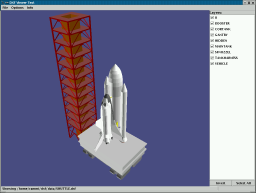
- Making the viewer run on various browser's virtual machines was no fun, but meanwhile everything moves to the Java plugin from Sun, so we developpers have only one bag of bugs to handle. If you happen to be in the unhappy position to write an Applet which has to run in every virtual machine out there you may find my Applet problem workarounds page useful.
-
If smaller children visit me I always try to have some mazes printed
out so they are busy with them and don't have to take my flat apart.
Of course I use my own maze
creator for that purpose.
Click on the image to see it full size.
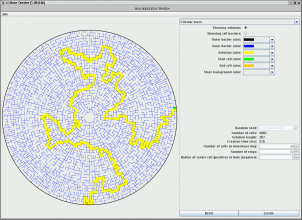
- If you are one of the persons who like to have an image of persons you have contact with here you'll find an image of your host.
See the preview of the next DXF Viewer version
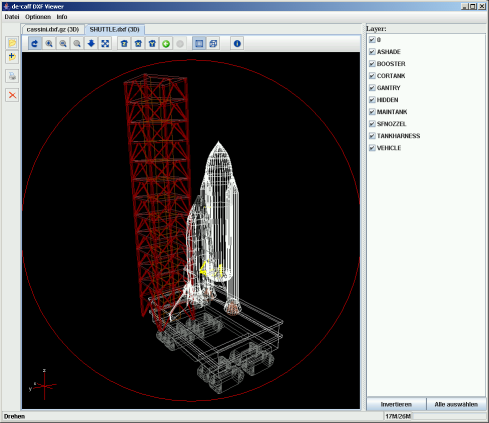
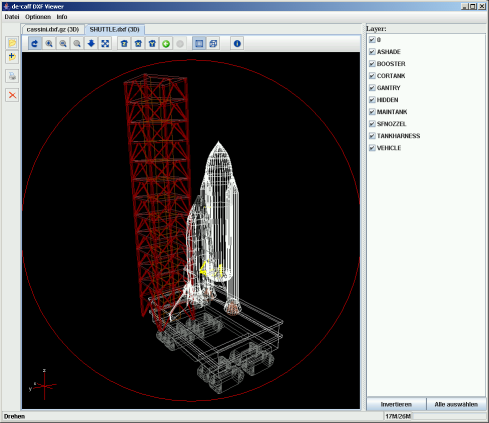
Because many nice people encouraged me to go one with the DXF Viewer and add more useful features I sat down and started to implement them. Not everything is yet as complete as could be, but at least now there's a preview available: